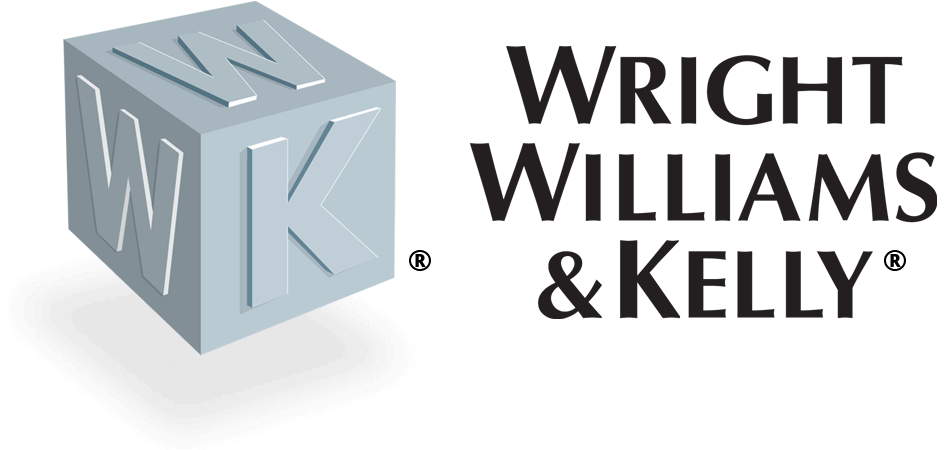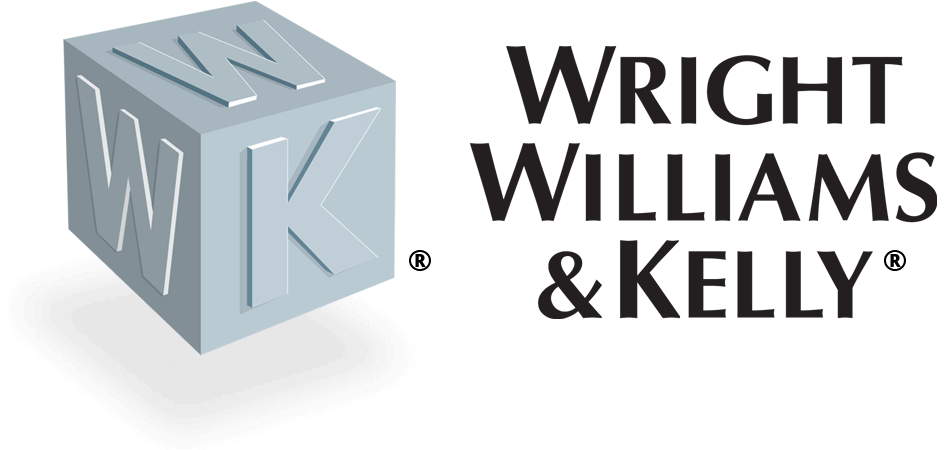Q: Why is Factory Explorer® better than other software tools?
A: Factory Explorer® contains a capacity analysis engine, a discrete event simulation engine, and a cost/revenue analysis engine. Because these three engines read a common factory model, there’s no reason to build 3 separate models when in fact 90% of the data is common. With one Factory Explorer® model, you can look at capacity, cycle time, and cost/revenue. No other package can do this. Factory Explorer® was built by users, not programmers. This means that we have crafted it to easily answer the most common and most time-consuming tasks usually faced during factory performance analysis projects. With other tools, it’s possible to answer the same questions, but it’s so time consuming or manually-intensive that it’s almost impossible to finish on time (e.g., try generating a cycle time contribution by tool group chart using a regular simulation package). With Factory Explorer®, we make it possible to answer in minutes questions that used to require days of work, because we’ve faced those questions time and again.
Q: What is the biggest benefit of using Factory Explorer®?
A: It allows you to anticipate the future and act accordingly, rather than reacting to problems as they arise (e.g., planning a toolset so that bottlenecks don’t arise during a ramp, projecting that a factory will be profitable before the first wafer is run, finding ways to reduce a factory’s cycle time without experimenting on the factory floor).
Q: How long does it take to build a validated Factory Explorer® model?
A: Depending on the availability of data, a reasonable estimate is between 2 and 6 weeks serial time.
Q: Can Factory Explorer® model “X”?
A: Setups: Yes (both sequence-dependent and sequence-independent)
Alternative Steps: Yes (an unlimited # of alternatives are possible for a step)
Multiple Downtimes: Yes (an unlimited # of downtimes – scheduled and unscheduled – may be modeled)
Kanbans: Yes (model it as a step that seizes a resource, but does not free it until later in process)
Within-Process Lot Splitting: Yes (lot is split into sub-lots that are then recombined later in the process flow).
Q: Does Factory Explorer® have animation?
A: No, the existing automated output charts are better able to answer most questions posed of Factory Explorer®.
Q: Can I customize Factory Explorer®?
A: Partially, with Factory Explorer® you can add your own code (C/C++) for custom dispatch rules.
Q: Does Factory Explorer® run on the latest versions of Excel?
A: Yes, but note that Excel has 3 Security Levels. The Low one allows for opening files with macros and the Medium setting asks the user to chose to Disable or Enable macros when it opens a file with macros. Those settings correspond to the “off” and “on” settings for “Macro Virus Protection” in earlier Excel versions. When the security setting of Excel is set to High, a file with macros is opened with macros disabled giving NO message to the user to indicate that has been done! This setting is made in the Tools menu — Tools/Macro/Security and should be set to Medium so the user can choose to “Enable” macros.
Call today for more information from Wright Williams & Kelly, Inc. Providing business solutions for productivity and cost management since 1991.